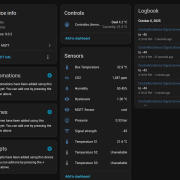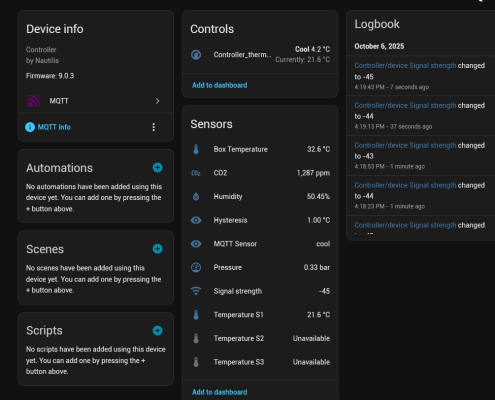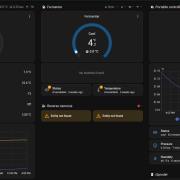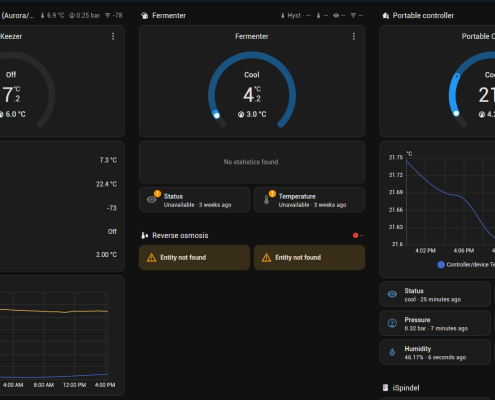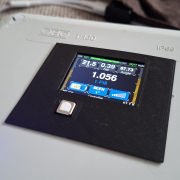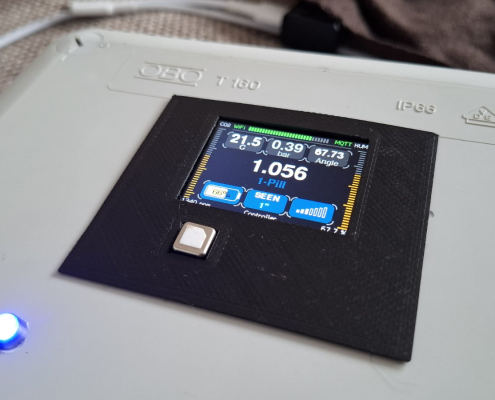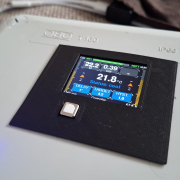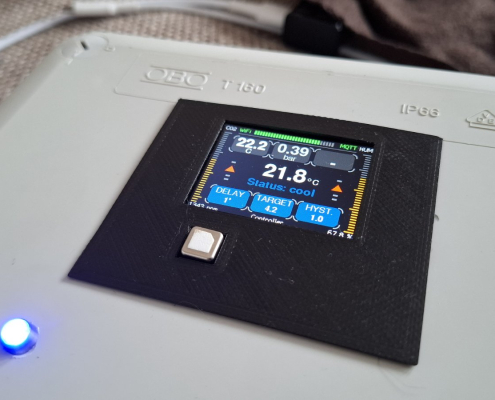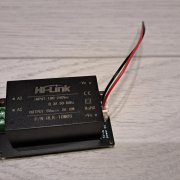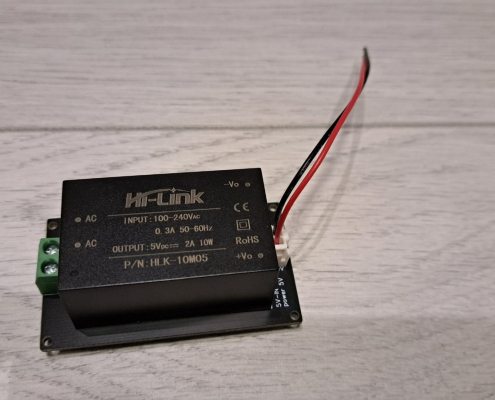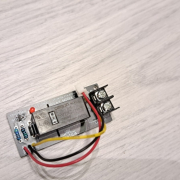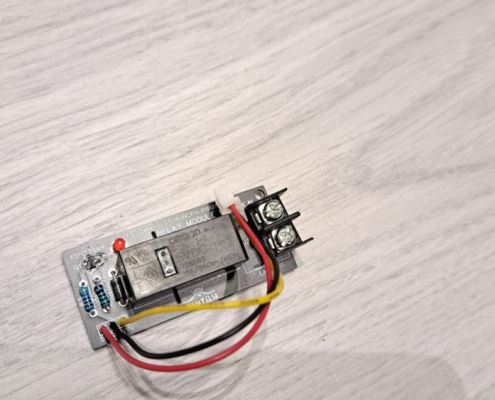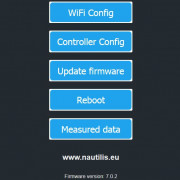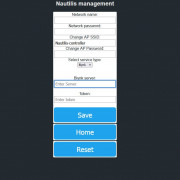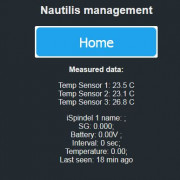Nautilis iRelay PRO — Smart WiFi Controller
Description:
The Nautilis iRelay PRO is an advanced modular WiFi environmental controller that builds upon the proven Nautilis V8 temperature controller. Designed for precision and flexibility, it combines temperature control with real-time monitoring of pressure, humidity, and CO₂ — all integrated into one compact device. Perfect for fermentation chambers, kegerators, grow environments, and other applications requiring reliable climate and pressure management.
A smart temperature and environmental controller designed for seamless integration with Home Assistant.
It combines precise temperature control with environmental sensing and advanced connectivity.
Key Features
-
Graphical CO₂ visualization with color-coded zones:
🟢 0–1000 ppm (Good), 🟡 1000–1400 ppm (Moderate), 🟠 1400–1800 ppm (Poor), 🔴 Above 1800 ppm (Bad). -
Relative humidity display with intuitive color levels:
🔵 0–40% (Dry), 🟢 40–60% (Comfort), 🟠 60–90% (Humid), 🔴 Above 90% (High humidity). -
Air pressure monitoring in bar or psi with full calibration support.
-
Two primary temperature sensors — one internal and one external (2m cable) for remote monitoring and control.
-
Temperature units selectable in °C or °F.
-
Calibration support for main sensor.
-
-
Supports up to three additional temperature sensors.
-
Dynamic visual indicators:
-
🔺 Red arrow when temperature is rising.
-
🔻 Blue arrow when temperature is falling.
-
Target temperature background shows system state:
🔴 Heating | 🔵 Cooling | ⚪ Idle | ⚫ Error.
-
-
Configurable delay timer and hysteresis display for precise temperature management.
-
Full iSpindel hydrometer integration — receives and displays all key data (specific gravity, temperature, battery, angle, etc.) and forwards it to Home Assistant.
-
Independent heating and cooling relay control — both can operate simultaneously or independently.
You can disable one or both, turning the device into a monitoring-only unit. -
Automatic Home Assistant Discovery for all sensors and relays (no manual setup).
-
Compact TFT display (240×320) with responsive interface and clear visual status indicators.
Technical Specifications:
| Parameter | Specification |
|---|---|
| Power Supply | 5 V USB-C regulator |
| Communication | Wi-Fi (MQTT protocol) |
| ADC Module | ADS1115, 16-bit precision (0–5 V input) |
| Sensors | 3 × DS18B20, 1 × SCD4x, 1 × Pressure sensor |
| External Data | iSpindel WiFi Hydrometer |
| Output | 2 × Relay (Heating/Cooling) |
| Pressure Units | bar / psi (selectable) |
| Integration | Home Assistant auto-discovery |
| Firmware | OTA upgradable |
| Display | 2″ TFT 240×320 full-color screen |
If you want this device, check on the webshop or contact us with your requests by e-mail info@nautilis.eu
The controller is designed for DIY installation in systems of your own choice. The controller comes without a relay module, and the number of thermometers must also be specified. The controller is powered by a 5V USB C power supply. The power supply is not included. If you want a Relay module and power supply, please contact us by email so we can make you an offer for the components.
Setup on Home Assistant

Controller Configuration for Home Assistant via MQTT
The controller is designed for seamless integration with Home Assistant, primarily through MQTT communication. To ensure proper operation, make sure you have an MQTT broker (such as Mosquitto) configured on your Home Assistant setup.
Automatic Device Discovery
Thanks to MQTT Discovery, the controller and its sensors will be automatically recognized in Home Assistant once the controller is connected to your MQTT broker. There is no need for manual configuration in configuration.yaml or additional automations.
Device Features:
- The controller will appear in Home Assistant as a thermostat device.
- It supports setting a target temperature and reports the current temperature in real-time.
- You can adjust the temperature directly from the Home Assistant user interface.
Setup Instructions:
- Ensure MQTT is Enabled: Make sure the MQTT broker is properly set up and working in your Home Assistant. The controller will automatically send discovery messages to Home Assistant.
- Controller Discovery: Upon connection, the controller will appear in the “Devices” section of Home Assistant as two separate devices:
- Controller: Manages the thermostat, target temperature, and heating/cooling modes.
- Sensors: Displays the temperature readings from the connected sensors.
- Adjusting Temperature: Use the thermostat control in the Home Assistant UI to set the desired temperature. The setpoint will automatically be sent to the controller via MQTT.
Example:
Once configured, you can easily control the temperature through the Home Assistant dashboard. The system supports fine temperature adjustments, for example, with a step size of 0.1°C, allowing precise control over your heating or cooling system.
There’s no need to add manual entries or automations in configuration.yaml. The controller will handle everything via MQTT discovery.
Nautilis Controller management system
View and edit Controller settings (no internet required)
To view and change the device settings, first connect to the WiFi network that the device transmits, which is usually: Controller. After connecting to the network, some devices automatically open the Internet browser, and some require you to open the Internet browser and go to the address: 192.168.4.1
After that, the Nautilis Controller managment home page opens where you can view and edit the following settings:
-Configuration (configuration of your WiFi network and mqtt server)
Leaving one of the fields blank will save it as blank. The current settings view is at the bottom of the page. After saving, the device needs to be physically restarted, or you can use the Nautilis Controller management and the Reboot menu to make the changes active.
– Management (Selecting the number of available hydrometers (0 or 1), set desired temp, hysteresis, delay, set high, low alarms and gravity alarm, number of active termometers, number of active relays…)
-Firmware Update Over-the-Air programming (OTA) is a wireless upgrade of the device firmware. Opening the menu will open you an upgrade page. You find the latest firmware on the device you connected to the website and upload the same to the system. when you get the notification Ok, the firmware has been successfully upgraded.
– Measured data
-Reboot – Opening this link will reboot the device.
Nautilis Relay Module
Nautilis Relay Module for Controller Temperature V8 is a high-quality PCB module designed to expand the functionality of the Nautilis Controller. Equipped with a reliable Omron G2RL-1-E 5VDC relay, this module ensures precise and durable control of heating, cooling, or other connected devices. Its compact and modular design allows seamless integration with the Nautilis Controller V8, providing flexibility and dependability for temperature management applications.
Nautilis Power Module
Nautilis Power Module HLK-10M05 is a compact and efficient PCB-mounted power supply designed to provide stable 5V DC output. With a power capacity of 10W, this module is ideal for powering the Nautilis Controller V8 and its peripherals. Its high reliability, small form factor, and efficient design make it suitable for demanding applications, ensuring consistent performance and safety in temperature control systems.