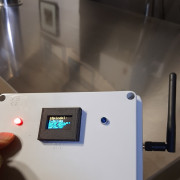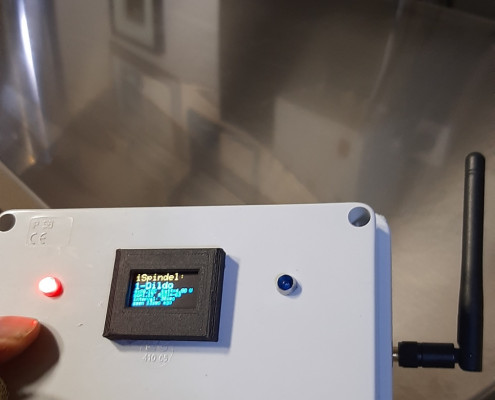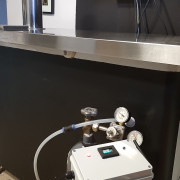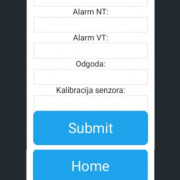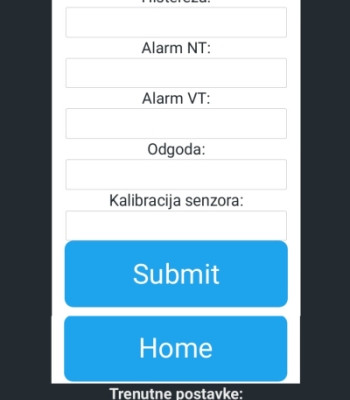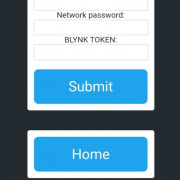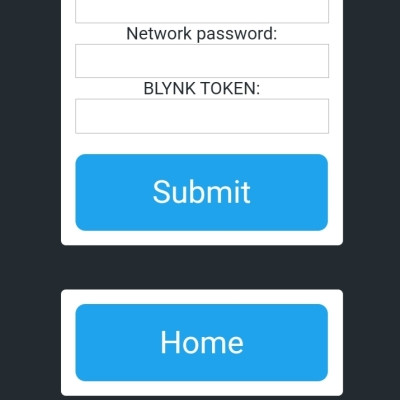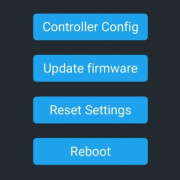Nautilis WiFi temperature controller (V5)
The device is no longer available!
Nautilis WiFi fermentation controller is primarily made for fermenting a home brewed beer in fridge or freezer, and brings you a number of benefits,as well as a timely response, and setting the temperature when you are not close to Your fermenter. To operate the device from firmware version 5.6, you no longer need a WiFi network, it’s only recommended for full functionality when setting parameters and device managment when you are not at home. All the settings you set on the application are saved to the device memory and remain stored there, wherefore the device works, and does its job even if there is no internet. The first time you use the device, it is no longer necessary to enter the WiFi network data, but the device operates independently. The device can have 2 temperature sensors. One is waterproof with 2.5 meters of cable, and the other is installed if it is necessary to measure the room temperature. From version 5.7, the controller has support for receiving data from a digital hydrometer (Ispindel) which it displays on the display and forwards to the Blynk application. In the tests, the digital hydrometer signal reaches the controller without worry, even when the hydrometer is in the stainless steel fermenter and chest, which is extremely important. The battery of the hydrometer lasts longer if it connects to the controller. The prototype of the device has been developed and tested for more than a year and has produced a series of beer fermentations without any problems. The firmware for the device is constantly being upgraded and improved as well as the development of PCB board design. The device is designed so that in the event of a failure, it is possible to replace the parts without any major problems and eliminate the failure. The parts that are built into the controller were purchased from proven manufacturers and reputable brands, and care was taken to ensure that every bit of the device was one, as reliability and durability were the priority.
An environment without electromagnetic interference is recommended for reliable operation of the device.